How I Branded My Own Blog
A brief tutorial on how I branded my own blog using a free online graphics program, Pinterest and a blog template.
I recently converted my blog, ClassyYetTrendy.com, from the Blogger platform to WordPress. In doing so, I thought it was time to also change the style of my blog.
What is Branding?
According to entrepreneur.com, Branding is “The marketing practice of creating a name, symbol or design that identifies and differentiates a product from other products .”
For my Branding, I included:
1. logo
2. tagline
3. colors
4. fonts|
5. elements (buttons & graphics)
Branding is important because it gives your blog a certain look and style that’s unique. Sticking with your branding when you design your site keeps your blog organized and is easy to read. When creating your graphics, logo and setting your font and hyperlink colors, stay within the same color palette. Also, white space is preferred. You don’t want your blog to look cluttered. All these factors will make your blog look polished and will be easy to read.
Branding and designing my blog took some time, about 2 weeks, but what took up most of my time was deciding how to design my blog and what colors I wanted. There were certain items I wanted my blog to have: 2 menus (above and below the header logo), a new logo, a featured area for my most recent blog post and show my posts in a summarized gallery style.
Here’s how I did it:
Pinterest Inspiration
To start off, I used Pinterest to decide on the colors of my new brand. First, I searched for “mood board“. A mood board is collage of pictures and color squares that have certain colors in common. Find one that you love, go with those colors. If you want to save the exact colors either go to the website of the Pin to see if they have the HTML color code (that has the # symbol followed by 6 letters and/or numbers, example #000000). If the site doesn’t have the HTML color code, pull up a HTML Color Picker site (like HTML-Color-Codes.info to choose color(s) for your blog.
After I decided on my colors, I searched for “brand inspiration board“. A brand inspiration board is created by graphic designers that show logos, photos, patterns and fonts of a website, all in one collage. This is where I was inspired for my whole look of my blog. I have a Pinterest board for Branding & Color Palettes that show several Pins that inspired my new blog style.
Create With Canva
The two most popular free online graphic editors are PicMonkey and Canva. Both are great free editors. I’ve used both editors and I prefer Canva.
Create a Mood Board
What is a Mood Board? It’s a collage of photos and/or color swatches that all have the same color palette in common. I found all my photos on Pinterest. Here’s the mood board I created on Canva that inspired my color palette for my Classy Yet Trendy’s new look:
Once you’ve created your graphic, click the “Download” button and save it to your computer. You can also save the graphic to your profile on Canva so you can go back and edit it later.
I also created my header logo with Canva. This was super easy! The great part about Canva that I love is the preset templates.
I also created the image at the top of this post with Canva. I used a styled photo and added a transparent box and typed the title and subtitle over it.
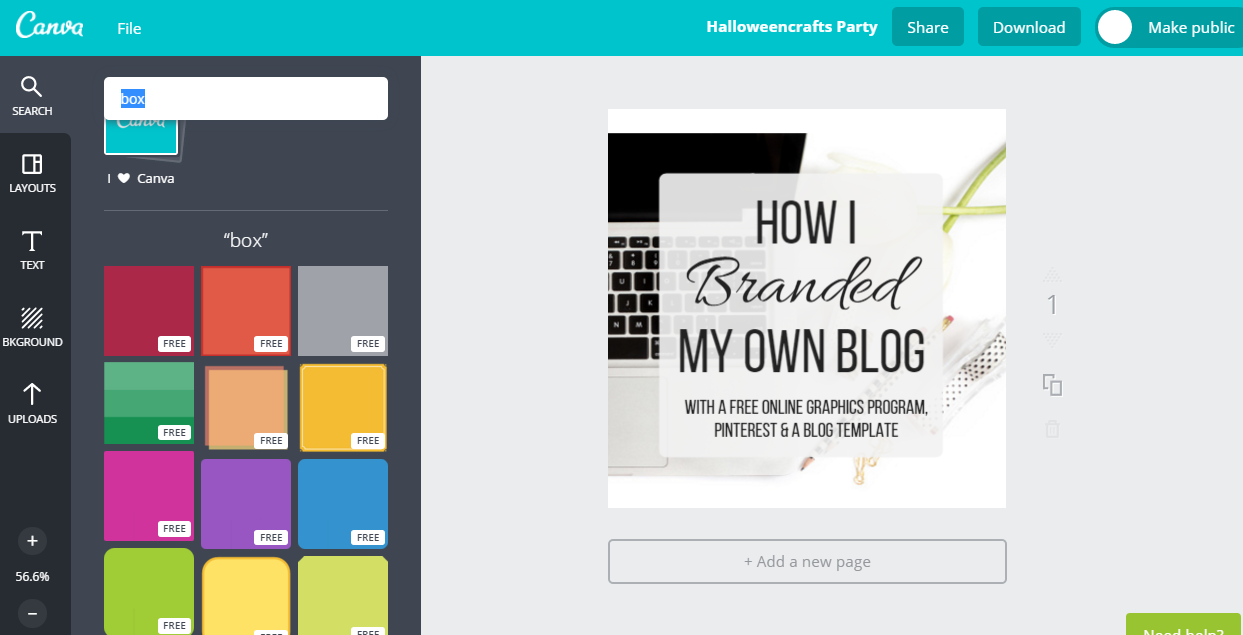
Create Your Blog With a Premade Template
I searched for several hours to find a premade blog theme that would best fit my blog. Since Classy Yet Trendy is a more in-depth fashion blog, I need the capability to have two menus and organize posts by category. I found the perfect theme that is totally customizable, the “Lucy & Lane” theme by AngieMakes.com. I am so impressed with what I can do with it: change colors in all areas, change the structure, the ability to have a shop, have 1 or 2 menus, the possibilities are endless. The price is low too! Take a look around at my blog, Classy Yet Trendy and see how I customized this theme! Here’s what the demo theme looks like:
If you are looking to start your own blog, see how I started my blog, Classy Yet Trendy here on WordPress with How To Start a Blog In 3 Easy Steps.

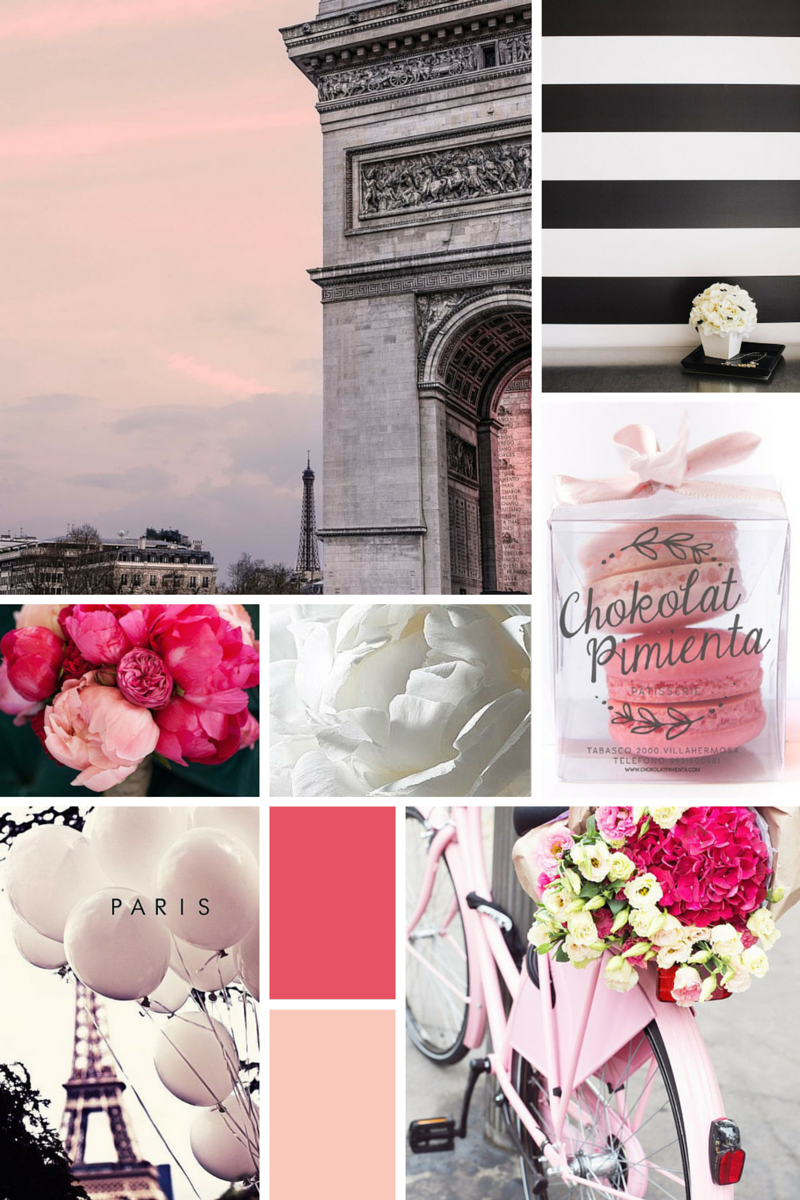
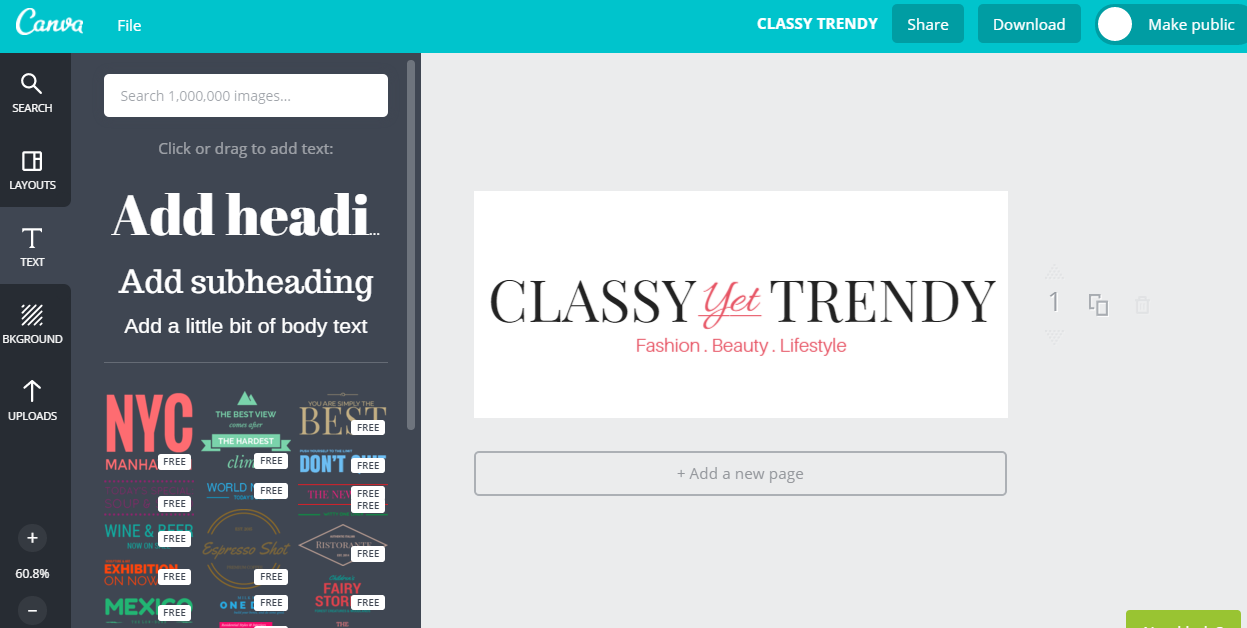
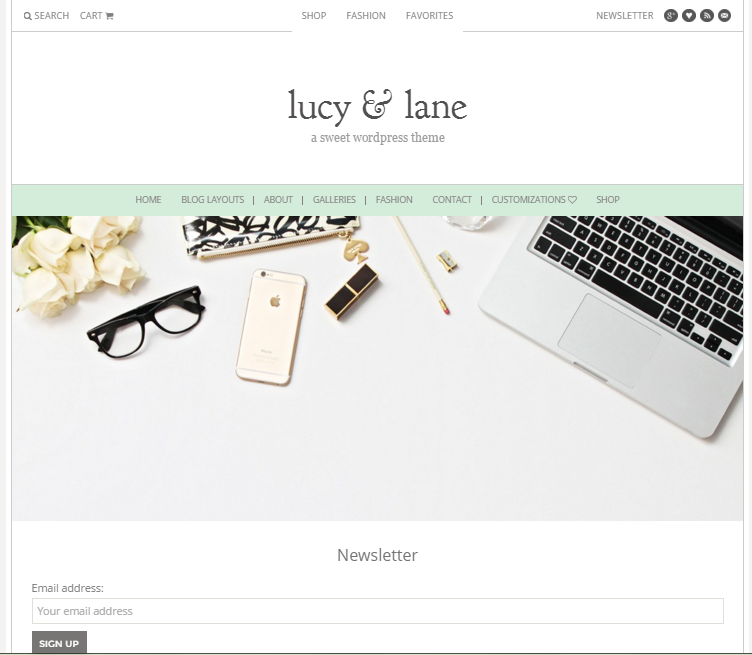

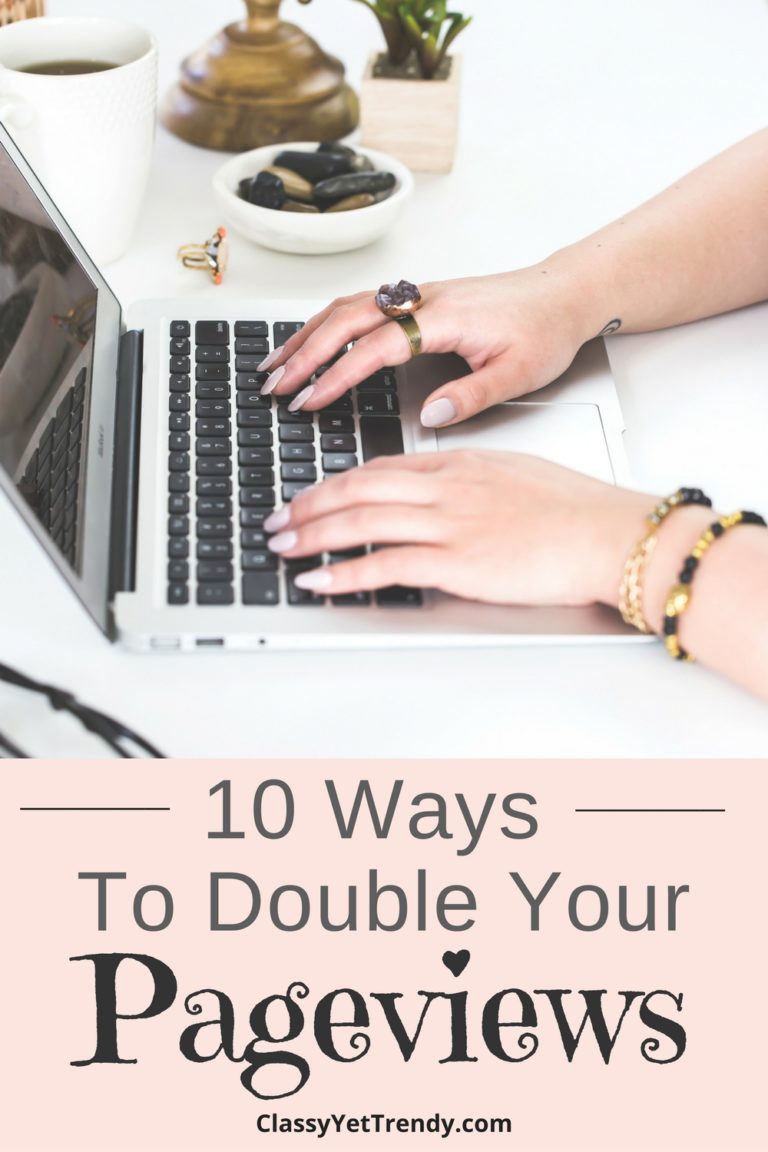

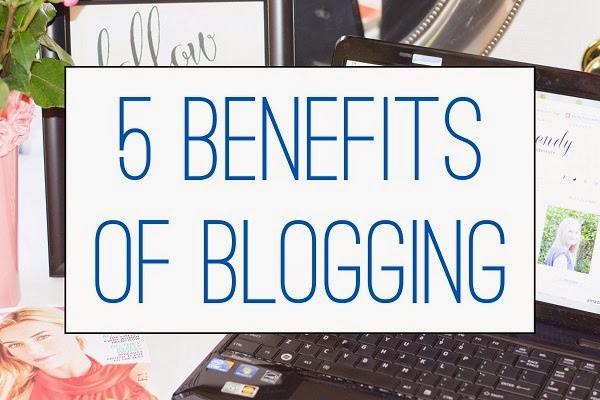



Thank you so much for this post.
I have yet to actually brand my blog.
I do not have a logo as of yet.
I’ve been contemplating this…..
You’ve done a fantastic job at branding your site! It looks beautiful and everything flows smoothly! Good job! Branding is SOOOOO important! It looks great!
I have been pondering the branding aspect of my blog for some time now… this post is incredible and I’m definitely going to use it as a guide when I start my branding.
Wow, this is beautiful and looks easy! Pinning to my “Blogging Tips I Use” board! Thanks for sharing.
Love how clean and classy everything looks. thanks for sharing!
Loved reading this. So many thoughtful ideas that you put into branding. Makes me want to re-think some things. Thanks for posting!
First I want to say how beautiful your photography is! I use my smart phone and some days…. I am also in the process of starting up my first etsy store and I’m learning about SEO, branding, etc and I’m totally lost. You’d think after blogging for 8 years I’d know a little more! I’ve saved this to my flashdrive so I can read it at home and maybe, just maybe learn something.
Wonderful article! #SoMe2
Tina @ GivingNSharing
Gorgeous new headline! I love it. Currently in process of deciding which and how I want to re-brand my blog.
Thank you for the tips
Anna
Happy Medley
This is such a great post. I think when we start blogging it is kind of hit and miss but as we define our niche our brand becomes so important. This process takes time but it is so vital to making our blog our own. I’m pinning to refer to later for my own web sites. Sounds like a New Year project for sure !!! Appreciate you sharing this wisdom !!!
Really great tips here, thanks! I’m pinning it to refer back to. Thanks! Becky x #brilliantblogposts
I have recently rebranded my blog, to give it a more specific direction (it now focuses on green family life). I am still tweaking the design details. I have in particular struggled with colour selection, so your tips on that are very handy. I still need to decide on final font, as I’m not crazy about the one I have.
#brilliantblogposts
Great tips, your blog looks great!! I love the colours you’ve chosen. I love Canva – the pre formatted templates are brill. I also love Pic Monkey and use it to edit all of my post images. I find it a little easier than Canva to use. Great idea about creating a mood board in Pinterest first. #Brillblogposts
Your blog looks fantastic. I’ve moved over from blogger to wordpress too, and there is so much I still need to learn! #brilliantblogposts
Thanks for sharing! I’m really wanting to convert to WordPress but definitely want my layout and ideas to be pulled together before I get started.
I found this so helpful, thanks for highlighting how you used Canva (I didn’t know you could use Canva for this).
Thank you for linking up to “Bloggers Who Have Inspired Me”
Rachel xo
Garay Treasures
Your blog looks great. I’ve used Canva a few times and I love it. Thanks for sharing x
#AllAboutYou
Great post, I have been working to not only brand my site, but my social media too. I redid all my blog images, lots of work, but it’s all been worth it, I just have to stop looking at all the new fonts that come out, I get font envy! I’m going to put together a branding Pinterest board to keep me on track, thanks for the great tips!
Fabulous job on your rebranding it looks great. I recently switched from blogger to wordpress as well I wish I had done what you had with the mood board. Might still go back and make it work. Loved all tips sure others will as well so I’m pinning to my blogging board. I visiting from Turn it Up Tuesday!
Your blog looks amazing and way to go you for pulling resources together and doing it yourself hunny that’s fantastic. I love the logo and the theme. I have had so much trouble with mine for so long and I am redoing it all in the next few weeks and can’t wait until it’s live. Great advice. Thank you for linking up to Share With Me and I hope to see you again tomorrow for another great round. #sharewithme
I’m working on my blog redesign and branding now also. And I think I chose the same script font as you for my logo 🙂 A work in progress but this post us super helpful. I need to finish off my mood board too so it helps me focus. I tend to get easily distracted by pretty themes and colors.